We think our app is easy to use and navigate but in case you’re stuck here are a few pointers to show you what’s what. If you’re still stuck then send us a message in the form at the bottom and we’ll get back to you asap.
Login
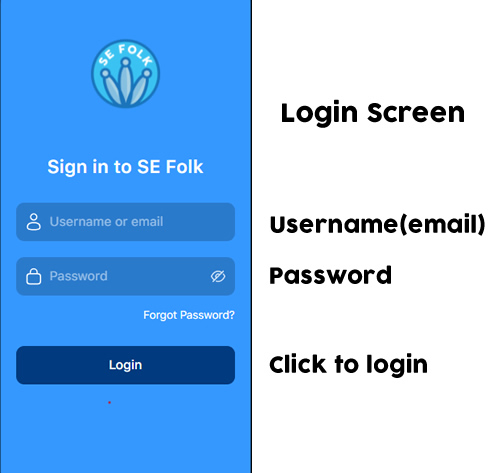
Home Screen & Navigation bar
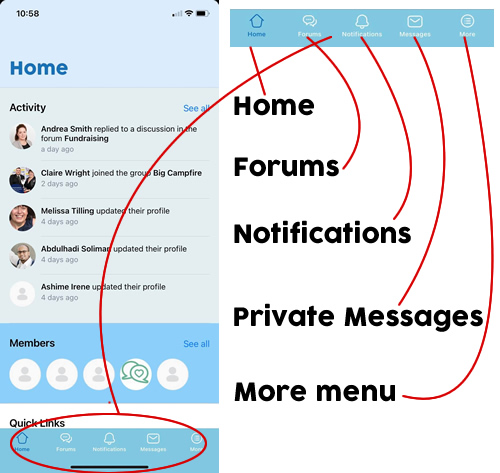
At the bottom of each page is a small navigation bar. From left to right the options are Home, Forums, Notifications, Private Messages, and the More Menu.
Home – Go back to the home screen, the screen you first saw when logging in.
Forums – Visit the forums to search for information, ask a question, or take part in conversations.
Notifications – See a list of notifications about the recent activity you may have been involved in such as connection requests and forum discussions.
Private Messages – See your private message communications between other members. You need to be connected to a member before you can message them.
More Menu – See more options (explained in greater detail below)
Forums
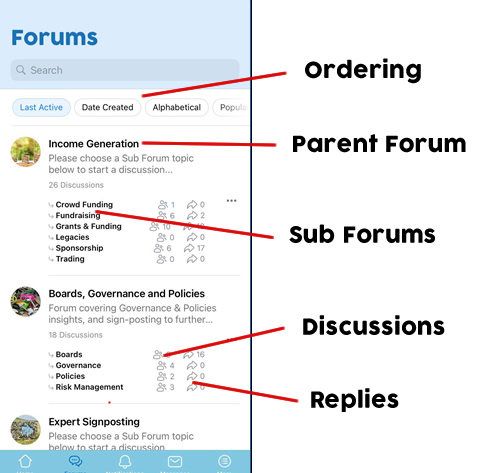
Settings & Logout
Like many apps you are kept logged in for your convenience however if you need to log out then go to the ‘More’ menu, then settings and then logout is at the bottom.
Need more help?
Contact us using the email address hello@sefolk.com

